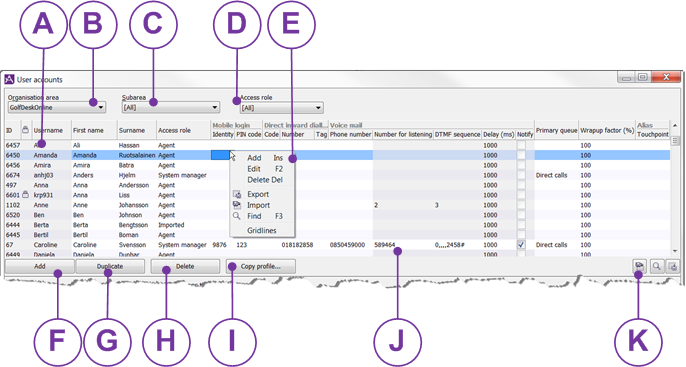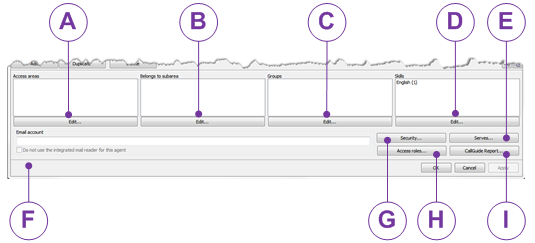Basics about user accounts
Each physical person who is going to use CallGuide must have a unique user account in the system with the required access right. Account data for all CallGuide users are administrated in CallGuide Admin, under the user accounts menu choice.
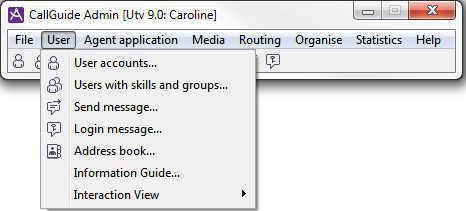
In addition to information about identity and access rights, this is where details for the handling of personal calls, alternative answering points, and codes for mobile login are also specified.
To be allowed to use the User accounts… menu choice, you require an access role where own user or modify user is included. You also require at least one organisation area or subarea among you access areas. In the System administrator role, access to all organisation areas is included
An overview of the top of User accounts… window
In the upper part of the User accounts window, you add data on the relevant row and save with .
.
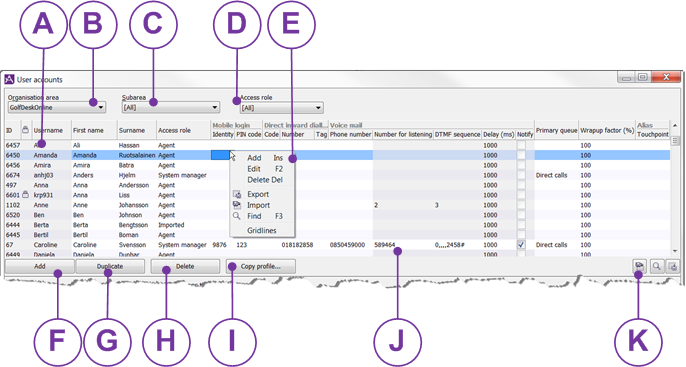
Facts about the marked user can, in most of the columns, be changed directly in the table.
Organisation area: Select one of the areas included in your access areas.
Subarea: choose if you want to see users serving a specific subarea that is not included in any subarea or All Alla.
Access role: choose to see users with a specific fole or All, if you have the access right to see all roles.
Context menu with the functions offered in many different tables:
- Make changes in the selected field
- Export the list to file
- Advanced search function
- See grid lines for clearer delimitations between rows and columns.
Add… adds a new row where you can create a new user account.
Duplicate selected user account adds a row with some values filled in
Delete selected user account
See and change the selected user’s account data.
At the bottom of User accounts window
In the bottom part of the User accounts window, you see and change the following
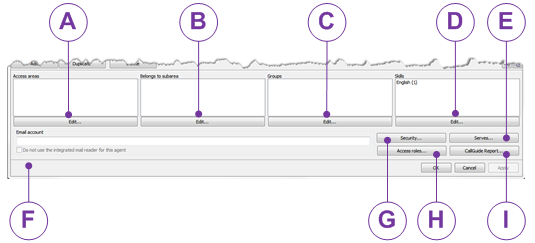
Access areas that the user shall be able to supervise and configure.
Subareas ruling
- who can see and administrate the user’s various tasks,
- how the user is seen in e.g. statistical reports and current status views.
Group affiliation
Skills, ruling which queues he can service.
Which queues the selected user serves
The user’s email address. A tick means emails are handled in a separate email application
Security. Functions for password handling
Which functions that are included in an access role
Access rights to use statistics database and the CallGuide Report tool
Telia CallGuide version 10.1. New info since last release is highlighted. ©Telia Sverige AB
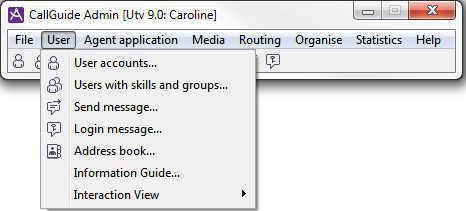
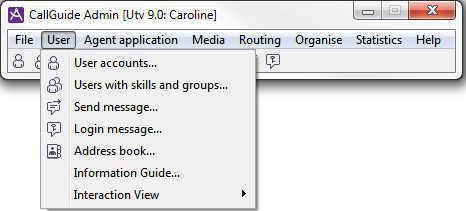
 .
.